This comprehensive Excel Data Analysis with DAX course equips you with the skills to transform raw data into actionable insights using powerful Excel functions and DAX formulas. Begin by mastering DAX fundamentals—understand how DAX works in Excel to build dynamic and interactive reports. Learn to enhance your spreadsheets by inserting checkboxes, PDFs, images, and PowerPoint content. Customize your reports with tick marks, barcodes, watermarks, and optimized cell formatting. Progress to advanced Excel features—use Flash Fill, Index Match, round-off, and statistical functions for efficient data processing. Organize and visualize data with precision using AutoSum, filters, slicers, and sorting techniques.


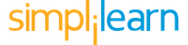
Empfohlene Erfahrung
Was Sie lernen werden
Apply DAX formulas to perform advanced calculations in Excel
Integrate PDFs, images, and PowerPoint into your Excel reports
Use functions like Flash Fill, Index Match, and statistical tools for data processing
Organize and visualize data with filters, slicers, and formatting tools
Kompetenzen, die Sie erwerben
- Kategorie: Microsoft PowerPoint
- Kategorie: Barcoding
- Kategorie: Data Processing
- Kategorie: Productivity Software
- Kategorie: Data Analysis Expressions (DAX)
- Kategorie: Data Import/Export
- Kategorie: Data Transformation
- Kategorie: Microsoft Excel
- Kategorie: Pivot Tables And Charts
- Kategorie: Data Analysis
- Kategorie: Excel Formulas
- Kategorie: Data Presentation
- Kategorie: Data Visualization
Wichtige Details

Zu Ihrem LinkedIn-Profil hinzufügen
Juni 2025
7 Aufgaben
Erfahren Sie, wie Mitarbeiter führender Unternehmen gefragte Kompetenzen erwerben.

In diesem Kurs gibt es 2 Module
Master DAX fundamentals and enhance your Excel skills with this hands-on module. Learn how DAX works in Excel, use checkboxes for interactive data, and integrate external content like PDFs, images, and PowerPoint files. Explore advanced formatting techniques, insert tick marks, watermarks, resize cells, and generate barcodes. Ideal for professionals seeking advanced Excel capabilities.
Das ist alles enthalten
10 Videos1 Lektüre4 Aufgaben
Boost your Excel data analysis skills with DAX formulas and advanced data processing techniques. Learn to use Flash Fill, hyperlinks, round-off functions, standard deviation, and Index Match for efficient data transformation. Master sorting, AutoSum, slicers, and filters to streamline reporting and make your spreadsheets more dynamic and insightful.
Das ist alles enthalten
10 Videos3 Aufgaben
Erwerben Sie ein Karrierezertifikat.
Fügen Sie dieses Zeugnis Ihrem LinkedIn-Profil, Lebenslauf oder CV hinzu. Teilen Sie sie in Social Media und in Ihrer Leistungsbeurteilung.
Dozent

von
Warum entscheiden sich Menschen für Coursera für ihre Karriere?





Neue Karrieremöglichkeiten mit Coursera Plus
Unbegrenzter Zugang zu 10,000+ Weltklasse-Kursen, praktischen Projekten und berufsqualifizierenden Zertifikatsprogrammen - alles in Ihrem Abonnement enthalten
Bringen Sie Ihre Karriere mit einem Online-Abschluss voran.
Erwerben Sie einen Abschluss von erstklassigen Universitäten – 100 % online
Schließen Sie sich mehr als 3.400 Unternehmen in aller Welt an, die sich für Coursera for Business entschieden haben.
Schulen Sie Ihre Mitarbeiter*innen, um sich in der digitalen Wirtschaft zu behaupten.
Häufig gestellte Fragen
Yes, DAX is crucial for data analysts working with Excel or Power BI. It enables complex calculations, data modeling, and dynamic reporting for deeper insights.
A course that covers DAX, advanced Excel functions, data transformation, and visualization techniques is ideal for data analysts aiming to enhance their reporting skills.
DAX (Data Analysis Expressions) is a formula language used in Excel and Power BI to perform advanced calculations and create custom measures in data models.
Weitere Fragen
Finanzielle Unterstützung verfügbar,
 enthalten
enthalten
