This comprehensive Excel Data Analysis with DAX course equips you with the skills to transform raw data into actionable insights using powerful Excel functions and DAX formulas. Begin by mastering DAX fundamentals—understand how DAX works in Excel to build dynamic and interactive reports. Learn to enhance your spreadsheets by inserting checkboxes, PDFs, images, and PowerPoint content. Customize your reports with tick marks, barcodes, watermarks, and optimized cell formatting. Progress to advanced Excel features—use Flash Fill, Index Match, round-off, and statistical functions for efficient data processing. Organize and visualize data with precision using AutoSum, filters, slicers, and sorting techniques.


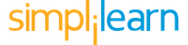
Expérience recommandée
Ce que vous apprendrez
Apply DAX formulas to perform advanced calculations in Excel
Integrate PDFs, images, and PowerPoint into your Excel reports
Use functions like Flash Fill, Index Match, and statistical tools for data processing
Organize and visualize data with filters, slicers, and formatting tools
Compétences que vous acquerrez
- Catégorie : Microsoft Excel
- Catégorie : Data Transformation
- Catégorie : Productivity Software
- Catégorie : Excel Formulas
- Catégorie : Data Processing
- Catégorie : Microsoft PowerPoint
- Catégorie : Data Analysis Expressions (DAX)
- Catégorie : Data Visualization
- Catégorie : Barcoding
- Catégorie : Data Analysis
- Catégorie : Data Import/Export
- Catégorie : Pivot Tables And Charts
- Catégorie : Data Presentation
Détails à connaître

Ajouter à votre profil LinkedIn
juin 2025
7 devoirs
Découvrez comment les employés des entreprises prestigieuses maîtrisent des compétences recherchées

Il y a 2 modules dans ce cours
Master DAX fundamentals and enhance your Excel skills with this hands-on module. Learn how DAX works in Excel, use checkboxes for interactive data, and integrate external content like PDFs, images, and PowerPoint files. Explore advanced formatting techniques, insert tick marks, watermarks, resize cells, and generate barcodes. Ideal for professionals seeking advanced Excel capabilities.
Inclus
10 vidéos1 lecture4 devoirs
Boost your Excel data analysis skills with DAX formulas and advanced data processing techniques. Learn to use Flash Fill, hyperlinks, round-off functions, standard deviation, and Index Match for efficient data transformation. Master sorting, AutoSum, slicers, and filters to streamline reporting and make your spreadsheets more dynamic and insightful.
Inclus
10 vidéos3 devoirs
Obtenez un certificat professionnel
Ajoutez ce titre à votre profil LinkedIn, à votre curriculum vitae ou à votre CV. Partagez-le sur les médias sociaux et dans votre évaluation des performances.
Instructeur

Offert par
Pour quelles raisons les étudiants sur Coursera nous choisissent-ils pour leur carrière ?





Ouvrez de nouvelles portes avec Coursera Plus
Accès illimité à 10,000+ cours de niveau international, projets pratiques et programmes de certification prêts à l'emploi - tous inclus dans votre abonnement.
Faites progresser votre carrière avec un diplôme en ligne
Obtenez un diplôme auprès d’universités de renommée mondiale - 100 % en ligne
Rejoignez plus de 3 400 entreprises mondiales qui ont choisi Coursera pour les affaires
Améliorez les compétences de vos employés pour exceller dans l’économie numérique
Foire Aux Questions
Yes, DAX is crucial for data analysts working with Excel or Power BI. It enables complex calculations, data modeling, and dynamic reporting for deeper insights.
A course that covers DAX, advanced Excel functions, data transformation, and visualization techniques is ideal for data analysts aiming to enhance their reporting skills.
DAX (Data Analysis Expressions) is a formula language used in Excel and Power BI to perform advanced calculations and create custom measures in data models.
Plus de questions
Aide financière disponible,


